
The first example of email can be found on computers at MIT in a program called MAILBOX, all the way back in 1965. Besides its advantages of sharing fast and in a direct way, there are several studies stating that average office workers receiving 110 messages a day. Given the fact that every interruption takes 20 minutes to get back, this is a major distraction and also adds to the overall stress.
I asked myself isn’t there a smarter way to communicate (discuss, argue, debate) at work? This is what I’m going through in this article.
Why email is so popular
Let’s start with why email is so popular and still used as number one communication in the vast majority of companies.
Some strengths and big advantages email has for sure is sharing fast and in a direct way to a number of people. It is location independent. A very handy feature, it keeps a record of all the communication and you can always go back to it.
The costs are obviously very low. And one big benefit it’s still the best way to market your target users to make an actual sale.
The bad things about email
Although one might argue email is efficient and productive communication, I’d argue against. It’s ineffective because it’s based on old fashion expectations. We approach email like a letter, where every email will be answered immediately the moment the letter arrives.
A major problem that email has is the distraction which can be seen as an open to-do-list for everyone else to put a task on top of it. There are different studies (The Cost of Interrupted Work, Disruption and Recovery of Computing Tasks), one says that workers are switching tasks every three minutes, mostly due to email. Around 36 (!!) times an hour.
These interruptions are particularly bad in case you want to get tasks done. Normally every interruption needs around 20 minutes to get back on focus where you were just before the interruptions. As productivity is best in bigger junks it’s even more important to block out email or have other ways of communications with uninterrupted timeslots.
Professional activities performed in a state of distraction-free concentration that pushes your cognitive capabilities to their limit. These efforts create new value, improve your skill, and are hard to replicate.” Said by Cal Newport is an author and blogger who writes about the concept of deep work.
For Newport, the benefits of deep work are continuous improvement of the value of your work output, an increase in the total quantity of valuable output you produce and a deeper satisfaction at work.
Besides hindering your ability to accomplish the essential aspects of your workday, email also contributes to the overall stress. It even goes thus far, that relationship at work is hindered through email. The study of the University of California Irvine confirms that and says: “Without email, our informants focused longer on their tasks, multitasked less, and had lower stress.”
Above all these disadvantages, maybe one of the biggest is the lack of structure. If you have emails, everything goes down one rabbit hole. Every person in the receivers needs to organise the emails themselves. Only these tasks can take a lot of time which could be spent much wiser on project tasks.
On top of the missing structure is the lost history if an employee is leaving the company. Many of very well and informative emails and the work in organising them, are lost.
Using less time on email
Measuring your time is a good way to change how you use email. I did exactly that with a tool called RescueTime, this way you can clearly see how much time you spent on each and every app. Overall I used 24% of my time for communications, this included WhatsApp, Facebook my friends. However, only at work, I found myself using 1 hour and more every day on my email client. Sure some of it is necessary or some are even scheduling meetings. But still it was too much and I tried to keep it less and use email more efficient since then.
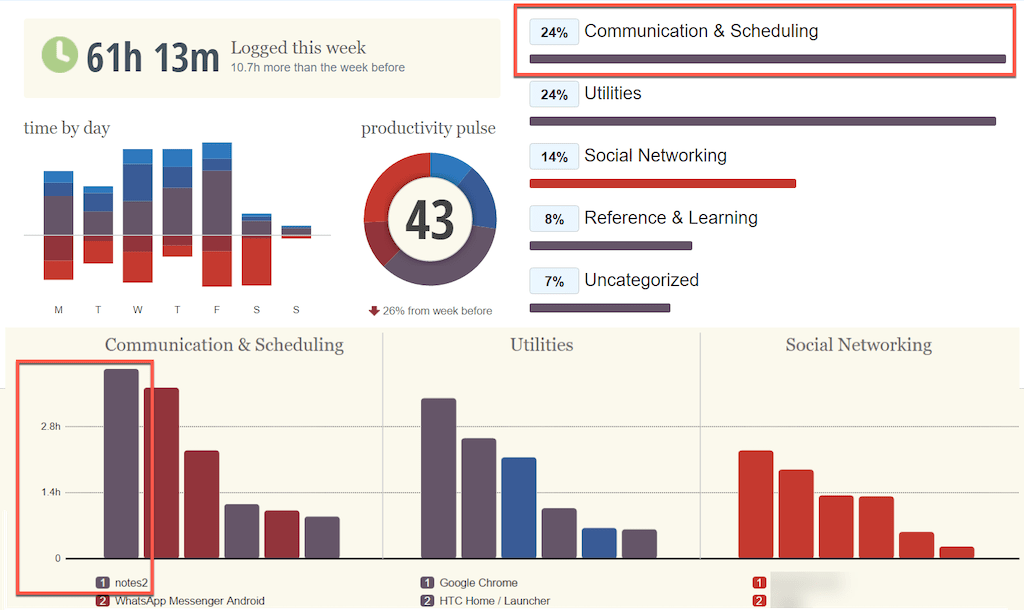
However, some of the time spent is not due to my behaviour, it is company and depend on how your team or company communicates. Some studies say the average office workers receive 110 messages a day and spend 28 percentage of his time handling email, that translates into 13 hours a week or 650 hours a year of e-mail checking. Imagine how powerful it would be for your organisation to reclaim that lost time!
There are jobs were emailing is your primary work e.g. working in a call centre, in that case, you cannot change that or benefit immediately. But what about Mangers which spend between five and 20 hours a week reading and writing emails, which the article of Forbes says. Or even more for people in tech, where their main purpose is to develop new features, solve problems and being creative? In these cases, email is just not what they should do to be successful in their work.
What is the need of today’s communications?
Let’s find out what are our requirements for emailing, or more general, communication. Besides which users are using nowadays communications, often it’s not only a technical adjustment but more a change in culture. As Millennials are now the largest group (in the U.S. labour force e.g.), we should also make sure we use ways and tools that’s suits them. Millennials are grown up with technology and are more familiar with newer communications styles in Social Media. And as email was first used in 1965, I would say it’s not the best fit for today needs anymore.
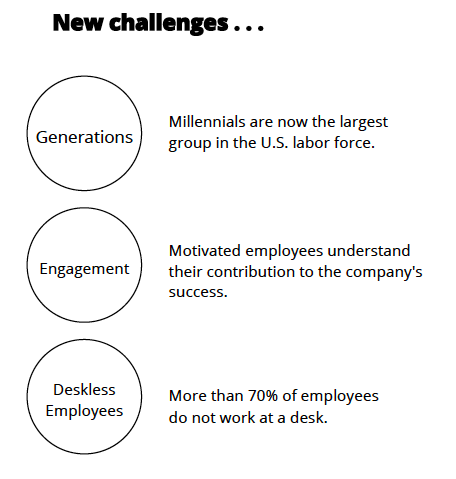
Characteristics of Millennials
Let’s dig a little deeper what attributes of a millennial are. They like to be in a community and being part of something, given a real purpose. They use their mobile phones all times. They are not so severe all the time, appreciate honesty, want to be heard, fancy speaking to top-level leaders, like to give feedback and constructive criticism, want success for everyone involved, short and to the point. Also, are they into new tools and prefer written communication.
Managing an important project or handling complex tasks can be overwhelming. Most millennials would rather leave the telephone untouched and streamline their workload using written communication methods. Sending out a message via instant messaging is a quick, effective way to get in touch with someone. Written communication through a social intranet also enables millennials to assign a project without losing any details – and all of the information can be recalled later. This helps when keeping track of project updates because everyone involved is accountable. See more about how to work with millennials here and how to do that effectively.
How to turn around communication? What can we do
To fit the new generations, we should use tools that helping to achieve their goals.
Tools and the way of working
One of the most important is the tool or platform you are using. If you’re still using a waterfall methodology and Microsoft Word for specifications, where only one person at a time can edit it and makes it hard to share, that way you disenable feedback and changes to your ideas. On the other hand, methodologies that support feedback culture e.g. like Scrum or similar, you want to have improvements and feedback every two weeks (or as long as you Sprint is).
One feature of this platform or tool you want to use must be that everything at the same spot. Discussions, Meeting Calendar, new idea proposal, status updates, file-share, chats, even client-access, maybe email forwards to upload important emails coming in on the side, reports, search, notifications and most important, the ToDos/Defect/Stories in one single place.
Or if not available, use the powerful integration that most tools have. As the tools chain is rising every day, it’s important to integrate certain important tools in your communication and management platform as well. If you have a git-repository, any file-share you can add extensions that integrate it to your tool.
This way you minimise additional communications and coordination as you don’t need to synchronise tasks, status, open discussions etc., and everyone seeing it at one place. You get immediate feedback and everyone can contribute. The feedback is specific to a task, idea, defect etc. and right where it belongs to.
The TO and the CC’s
As targeting for a large group in email is a mess, especially as you need to decide up front who to put in TO, CC (carbon copy) and BCC (blind carbon copy), and it’s easy to forget someone or even worse, adding everyone who comes to mind. Try to target only the people needed.
Start with a small intimated group and only expand when the idea, the story gets more matured. If you want that everyone can see it, you add just the core team and keep the access-rights open for everyone. That way, nobody is left out but don’t get a ton of unnecessary notifications. Plus can only have a look when you have time or want to see it.
As you could create your email rule for every topic and sender, it’s somewhat cumbersome. Especially in the above-mentioned tools, you can specify notification for each project, each discussion, each task. That way you decide when and how you get notified. Where in email, you get random email notifications, unstructured.
Office and their noise-level
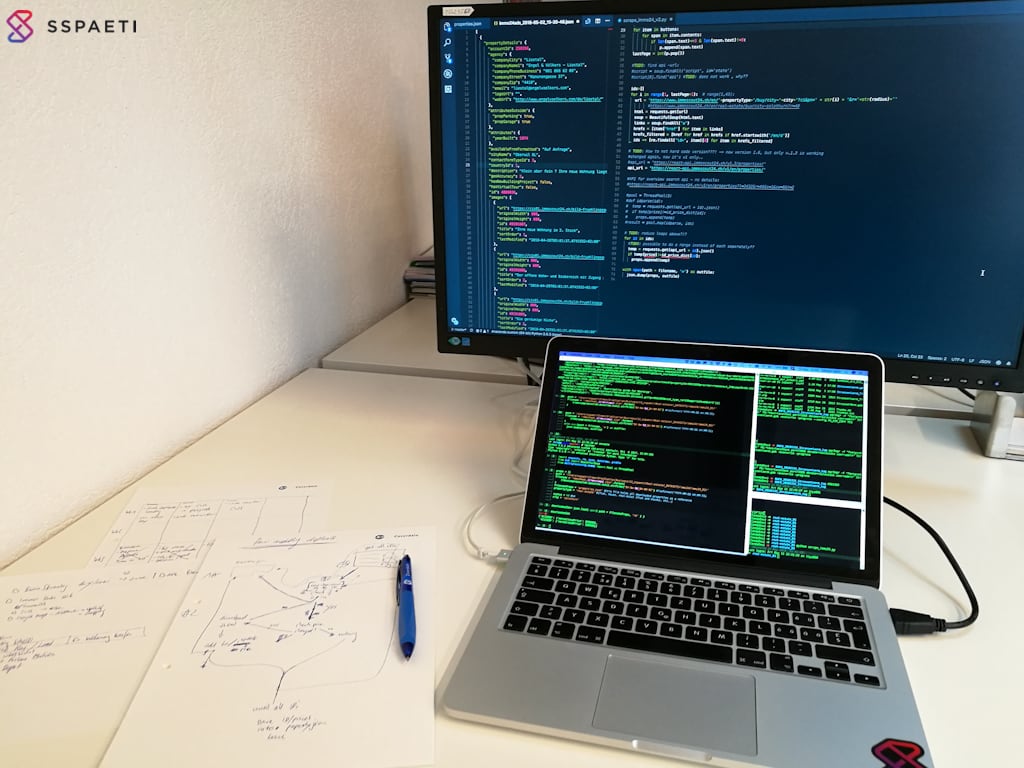
Besides the platform and tool, it’s ever so critical to have a productive working environment. As more companies changing to an open office, which is good to have each and everyone in one room, it is contradictory to productive, deep work. As you get interrupted all times someone is on the phone, having an important discussion that does not include you, etc. Your brain is wired to listen to it, even though you don’t want to, you will always find your self listen to it.
As you can use headphones with noise cancelling and music to focus, which makes working way more productive, you still would be more productive in a quiet environment. I like the definition of your office as a library like J. Fried and D. H. Hansson describe in their book It Doesn’t Have to Be Crazy at Work. Because if you go to a library you expect everyone to be quiet and work productively. Shouldn’t that also be the way the office should be?
Meetings
Same goes for meetings. When the office is a quiet place, then you need to have many discussions and workshops in meeting-rooms and meetings. But I would distinguish between meeting and productive working together. As productive one-on-one workshops to solve problems certainly increase productivity (a lot!), can long status updates or unproductive discussions, not solution driven, go the other direction.
Think of meetings as you have an expense on it as Seth Goldin said in his article about Making meetings more expensive. Apparently, you would think twice if and how to have your meeting:
- who to invite
- making meeting start right on time
- ensuring that every meeting has a clearly defined purpose
- managing the flow of information, including agendas and coordinates the discussion
- issuing a follow-up memo to everyone who attended the meeting
Agile and remote work
As mentioned earlier already, I would argue that you should work agile. That way works hand-in-hand with most of the points covered above. If you work agile, use scrum or similar methods with well-sized user-stories that are defined to the point where you can discuss it with your stakeholders. Define Tasks for your developers. This way you need less synchronisation as tools allow you to move a user-story if needed easily. Additionally, you see what everyone is doing, where they might get stuck, and you can plan your sprints with ease and also make work from remote no problem.
What are the tools to do that
There are many tools out there, here some, but of course this list is not complete:
- Basecamp - maybe the most completed
Managing projects, working with clients, coordinating with contractors, and communicating with your team - Slack - very good for a one-to-one replacement for email in projects or teams
A powerful tool for making team communication fast and easy. - Gitlab - best option very well working with git commits
Single application for the entire software development lifecycle. From project planning and source code management to CI/CD, monitoring, and security. - Asana - maybe best free option
Work management platform teams use to stay focused on the goals, projects, and daily tasks - JIRA - especially good for development with project, bugs and tracking
Issue tracking product that allows bug tracking and agile project management - Trello - for small projects and small amount of people, very lean
Boards, lists, and cards enable you to organize and prioritize your projects in a fun, flexible, and rewarding way. - Taiga - open-source basecamp
Project management platform for agile developers & designers and project managers
Other less famous email replacement tools (in alphabetic order):
activecollab.com, clickup.com, copperproject.com, freedcamp.com, glip.com, huddle.com, mavenlink.com, monday.com, nostromo.io, nozbe.com, php-collab.org, proofhub.com, proworkflow.com, teamwork.com, wrike.com
It also comes down to how your company communicates: journalists tend to constantly ping each other with ideas and very short questions, and thus Slack’s might be the best fit.
As well there are even more radical where the whole communication and processes are based on the business workflows. An example is Tigerconnect.
Conclusion
Whatever you decide, if you still using email or new, more modern communication methods, is to keep in mind the time spend on communication efficient and not distractive. Also, write with a cause. Don’t try to be the first one to answer. Better think about thoroughly and reply only, if it adds value to the conversation. Moreover, use if-then-else in your answer to already foreseen where the conversation goes to avoid forth and back communication.
Define clearly when to use which communication channel and what you want to achieve in order to avoid too many channels.
Lastly, with the right tool, it’s actually fun to communicate in an efficient way, solving issues and user-stories together and reducing weekly meetings to a bare minimum. No more missing deadlines, no more confusion about “I thought so and so was responsible for that.”, and being productive as never before.
Related Links:
- How and why to use discussion threads instead of chats, emails or meetings - Basecamp
- Eight reasons why you should replace email with management software
- Scientific Reasons Why Email Is the Absolute Worst
- Replacing boring status meetings or status updates - Basecamp
- How quitting email helped my company communicate better
- The key to better work? E-mail less, flow more
- 10 Straightforward Ways to Improve Communication at Work
- As an example of importance, Facebook even bought a whole platform recently: Facebook acquired Redkix (unified communication)
Republished on freeCodeCamp, Medium and LinkedIn.
